Product Description

Mahle TechPro Smart Diagnostic Interface
TechPRO® 2 Smart offers the easiest access to the powerful TechPRO® 2 DS diagnosis, through the simple use of the unique VCI in conjunction with a Tablet or PC.
The new GUI fits well with existing devices on the shop floor and the VCI hardware is also designed for durability and shock resistance (IP54).
MCS PASS
MCS Pass is a standard way of registering for auto repair users who intend to work on vehicles protected by Cyber Security.
Instead of the need to register on the manufacturers website and visit and pay on the website each time you want to unlock the security gateway, with MCS Pass simply register 1 time on your TechPro device and unlock the gateway directly on your TechPro It is a one-time procedure , for each user and it applies to all brands involved by Cyber Security (current and future, that Mahle has or makes agreements with). It is aligned with the requirements of the Manufacturers with whom MAHLE has signed agreements for Cyber Security access.
The TECHPRO®SMART range acts as an interactive interface between you, the automotive professional, and the vehicle. With numerous versatile features, extensive scanning options, simpler user software, easy vehicle scan report printable by wifi, TECHPRO®SMART promise you fast work that get results.
TECHPRO®SMART
The Mahle TechPro Smart software can be installed on any modern Windows or Android device the meets the specs (Extra licences needed for connecting the interface to more than 1 type of operating system)
Once powered the software gives the options of Auto Vin Recognition (Euro 5 on), search by engine code, search by typing name or manual selection. Once the vehicle is selected you can easily find the function you want, with quick links for Service Functions, Special Functions, Full Diagnostics and the optional functions and Technical Information,
Data stream is easily selected through the search function with a fast refresh rate and intuitive graphing and save functions.
Activation’s and Adaptations/Codings are easily performed with step by step instructions without any need for in depth coding knowledge.
Optional Integrated Technical Data, Known Faults & Fixes, Component locations, Circuit diagrams, Guided Test Procedures, Service Data, Timing Belt, Adjustment Data and other data helps the technician dive deeper and find solutions for the problem at hand.
TechPRO®Scan gives you immediate and rapid access to all the information you need for your professional work.
The diagnostic station recognises the vehicle system and has a user-friendly display. This way, you will immediately see which jobs are required for the service.
All TechPRO® 2 functions at your fingertips.
The new TechPRO® 2 Smart incorporates the best automotive technology, and the VCI is so robust (*) that it will challenge anyone. Want to put it to the test?, The VCI hardware is also designed for durability and shock resistance and is IP54 certified.
New VCI. Small, but with huge capabilities
TechPRO® 2 Smart features the smallest Vehicle Communication Interface, with DoiP protocol integrated (Diagnostic Over Internet Protocol). A real concentration of communication possibilities with the vehicle’s OBD. The compact dimensions make the operator’s work easy, without sacrificing the highest data retrieval and transmission power.
New graphical interface
TechPRO® 2 Smart offers the simplest access to powerful TechPRO® DS diagnostics, through the simple use of the exclusive VCI in combination with a Tablet or commercial PC (minimum requirements: Android 10 | Windows 10).
The diagnostic platform’s graphical interface has been redesigned to align with the habits and gestures of everyday applications. You can configure your working environment to be more efficient and faster using the system of preferences and filters.
Additionally, the new interface provides step-by-step guidance for dealing with new scenarios through rich graphics and training tutorials.
Few gestures and video tutorials to go straight to the result
You do not need to have years of experience under your belt before you can use TechPRO® 2. A few moments and the system will be immediately familiar, as it exploits gestures and symbols common in the daily experience of the workshop professional.
A rich collection of video tutorials will follow you step by step through even the most difficult situations.
User friendly interface design
The graphical interface gives you immediate and quick access to all the information you need for your professional work.
The diagnostic tool communicates with the vehicle’s system and allows you to quickly identify what work is required for its maintenance.
Developed with everyday use in mind
We are never satisfied. The interface, as well as the diagnostic database, is also undergoing continuous improvement in order to optimize its use in even the most dynamic workshops.
Features
- Easy to operate
- Integrated technical information (wiring diagram, fault list, checking procedure etc)
- Functions: Reads Errors and displays available solutions, Reads, graphs and saves data stream, Performs activations (bi-directional controls), performs adaptations and codings
- 2 Years Warranty
- MCS pass Cyber Security Gateway unlocking for the following brands – Abarth, Alfa Romeo, Audi, Bmw, Cupra, Dacia, Fiat, Jeep, Man, Maserati, Mercedes, Mitsubishi, Nissan, Ram, Renault, Seat, Skoda, Volkswagen. This list is correct from 01/03/2025. More brands being added soon.
- Always connected, as long as your tablet or laptop is connected to the WiFi the software will Always be completely up to date, always ready for exclusive features. Thanks to the WiFi connection, every update is installed on your device automatically. This way, your device always delivers the very best performance.
- When you tablet or laptop is connected to the WiFi connection it enables direct, instant access to a large number of further exclusive features to include TechPro RMI technical information system, Auto Vin Recognition (Euro 5 on)
- New VCI with CAN-FD DoIP
- Remote diagnostics ready
- The VCI has a built in light to aid with finding the diagnostic socket
Technical Specifications:
- Communication protocol: CAN (ISO 15765-4), CAN-FD (ISO 11898-1:2015), Single Wire CAN (SAE J2411), DoIP (ISO 13400), KWP 2000 (ISO 14230), ISO 9141-2, SAE J1850 PWM SAE J1850 VPW (GM Class II), UDS (ISO 14229), SAE J1939, GMLAN (SAE J2284, CAN based), GMLAN (HS CAN), DIAG H [Honda], VW TP 1.0/2.0
- SAE J2534 PASS-THRU: NEXUS-THRU (option)
- Bluetooth 5.0
- Wi-Fi 2.4 GHz | BLE 5.0
- USB-C interface with protective door
- Compatible with Windows (Windows 10 recommended) and Android. 10 Inch tablet size recommended.
- 3 simultaneous CAN-BUS communication channels
Recommended Specifications of lap top or tablet that you wish to run the software on:
- Minimum Android Tablet specifications needed = 10.1 inch screen size or bigger, 32 GB or more of storage, 2 GB or more of RAM and a modern fast processor
- Windows PC, Lap top or tablet = 10.1 inch screen size or bigger, 250 GB or more of storage, 4 GB or more of RAM and a modern fast processor i3 or higher,
Includes:
- VCI
- USB cable
- OBD to VCI adaptor cable for tight spots where the VCI cant connect
- 1 years updates (3 years optional)
- MRI – Mahle repair information: Technical Information Database by Haynes. Linked directly to the vehicle you are diagnosing.
- MTS – Mahle trouble shooting: Guided diagnosis to help get to the solution quickly – also includes the Smart Scan function
- MRP – Mahle repair plus: In addition to technical information, you also have access to technical drawings, wiring diagrams, templates etc
- MCS pass (Mahle cyber security unlock) Single (Flat) license that includes all current and future releases (including Fiat/Chrysler/Alfa Romeo, Renault/Dacia(*), Mercedes-Benz, BMW, Maserati, Volkswagen/Audi/Seat/Skoda/Cupra, KIA(**), Hyundai(**), and Nissan(**)
(*) Renault/Dacia flat license up to 5 interventions per day
(**) Coming soon
Optional Extras
- Digital ADAS Calibration (Additional ADAS equipment needed)
- Mahle RemotePro Remote Diagnostics and Programming Assistant
Only logged in customers who have purchased this product may leave a review.
General
We at Ryan’s automotive pride ourselves on the support we give with the products we sell,
As we believe that selling the product to the customer is only the 1st step and that ongoing support is very important so the customer can get good value from his equipment,
We are also in a great position to support these products as we use them every day in our own workshop,
Support and after sales service can sometimes be a very loosely used terms and it is not always clear what the supplier is committing to, this is why we want to explain as clearly as possible what both parties are committing to.
All of the below is based on units sold in Ireland (32 counties) and for outside Ireland it is not possible to provide all of the below support and after sales in the same forms, for example loaner units calling on site etc, so please enquire for more information if you are based outside of Ireland.
Warranty
All Mahle diagnostic tools come with 2 years warranty
And all warranty repairs if required will be either carried out on site or the unit picked up and taken back to Ryan’s Automotive for repairs and a loaner unit will be left with the user until the unit is delivered back. In the cases where we would get a courier to pick up the unit we would ask the workshop to pack up the unit carefully to avoid damage in transport,
We aim to keep the customer up and running and will either have the issue fixed or a loaner unit delivered to the customer within 48 hours (Monday to Friday).
Items excluded from the 2 years warranty are
Main cable and OBD connections,
Problems caused by the users own laptop/PC/Tablet
Damage to the machine caused by incorrect power supply, Excessive dampness, or any other damage caused by fluid ingress, accidental damages, incorrect use damages or unauthorised modifications.
Delivery and Training
Ryan’s Automotive or a courier will deliver the unit to your workshop and we will assist in setting it up on your tablet or laptop in person or remotely via phone and team viewer,
And spend 2 hours onsite (or if not possible to call onsite can provide training over team viewer, WhatsApp and phone) providing training on use of the machine.
We also can provide extra chargeable training if required.
Support
Ryan’s Automotive can provide tool and software technical support by phone, WhatsApp, our customer support portal, email or by logging into your unit via team viewer when needed (subject to fair use and subject to having the software on the latest version).
We also have a support section on our website which has videos and information on how to use and update the unit and also has some common vehicle diagnostic procedures and known problems, users can also send us tickets via this support area.
Additional support packages are required for vehicle technical support.
Not included in the support
Technical information that is found on systems like Tech RMI, Tecnomotor TIS web, Autodata, Alldata etc,
The above support does not include vehicle technical support but we are always willing to help customers were we can.
Repairs not covered by the warranty and after the warranty period
For repairs not covered by warranty or after the warranty we can assist in few different ways all at very reasonable rates,
1 Log into the unit via team viewer
2 Call on site and perform the necessary work and if needed take the unit back to Ryan’s Automotive for completion
3 Owner can deliverer the machine to Ryan’s Automotive to be repaired (this will save on call out or transportation fees)
4 Arrange to get the unit picked up and taken back to Ryan’s Automotive
5 Send out the necessary parts to the owner and advise over the phone how to perform the necessary operation
6 Provide a hire unit for the period that the unit is out of action (note this is chargeable for non warranty repairs and subject to availability)



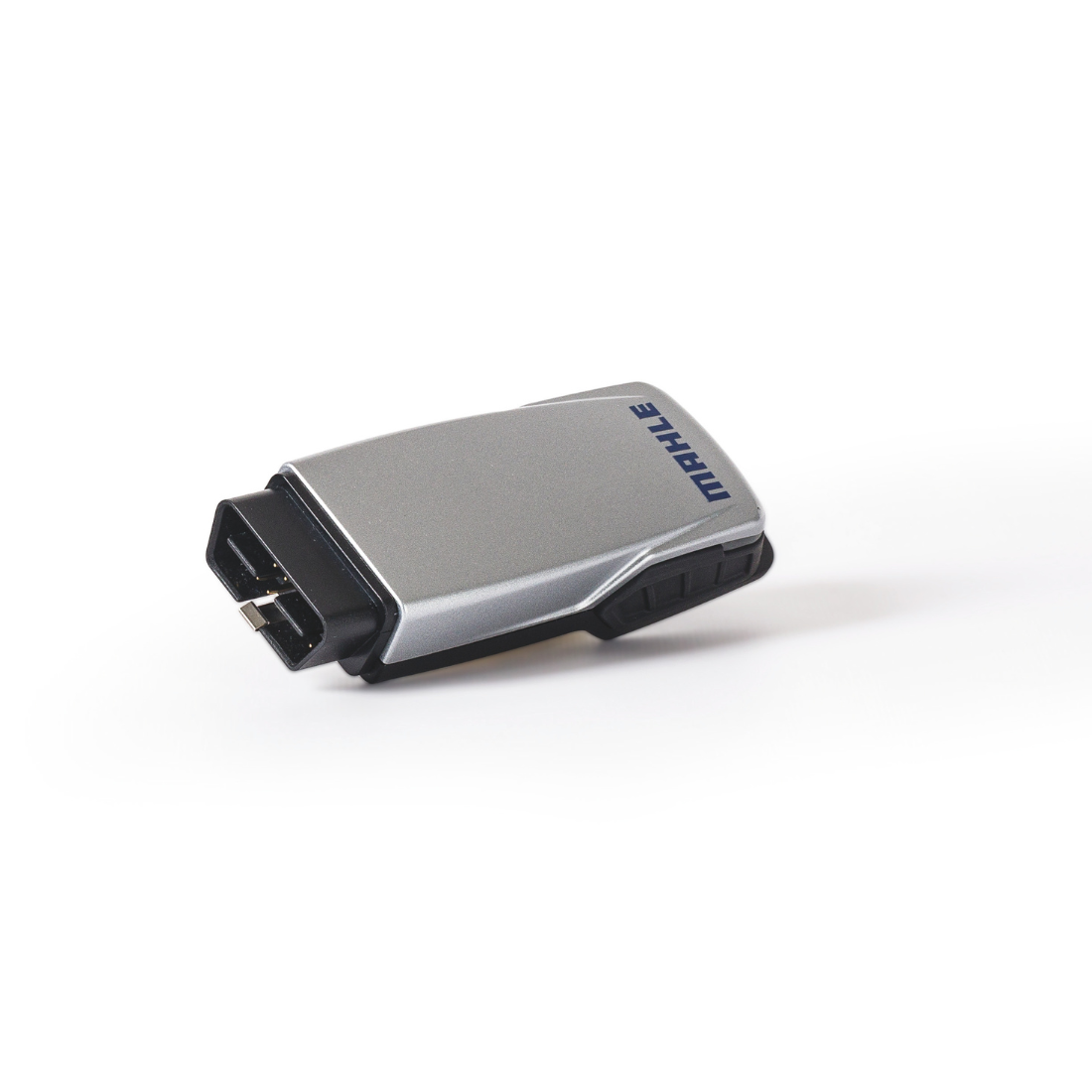



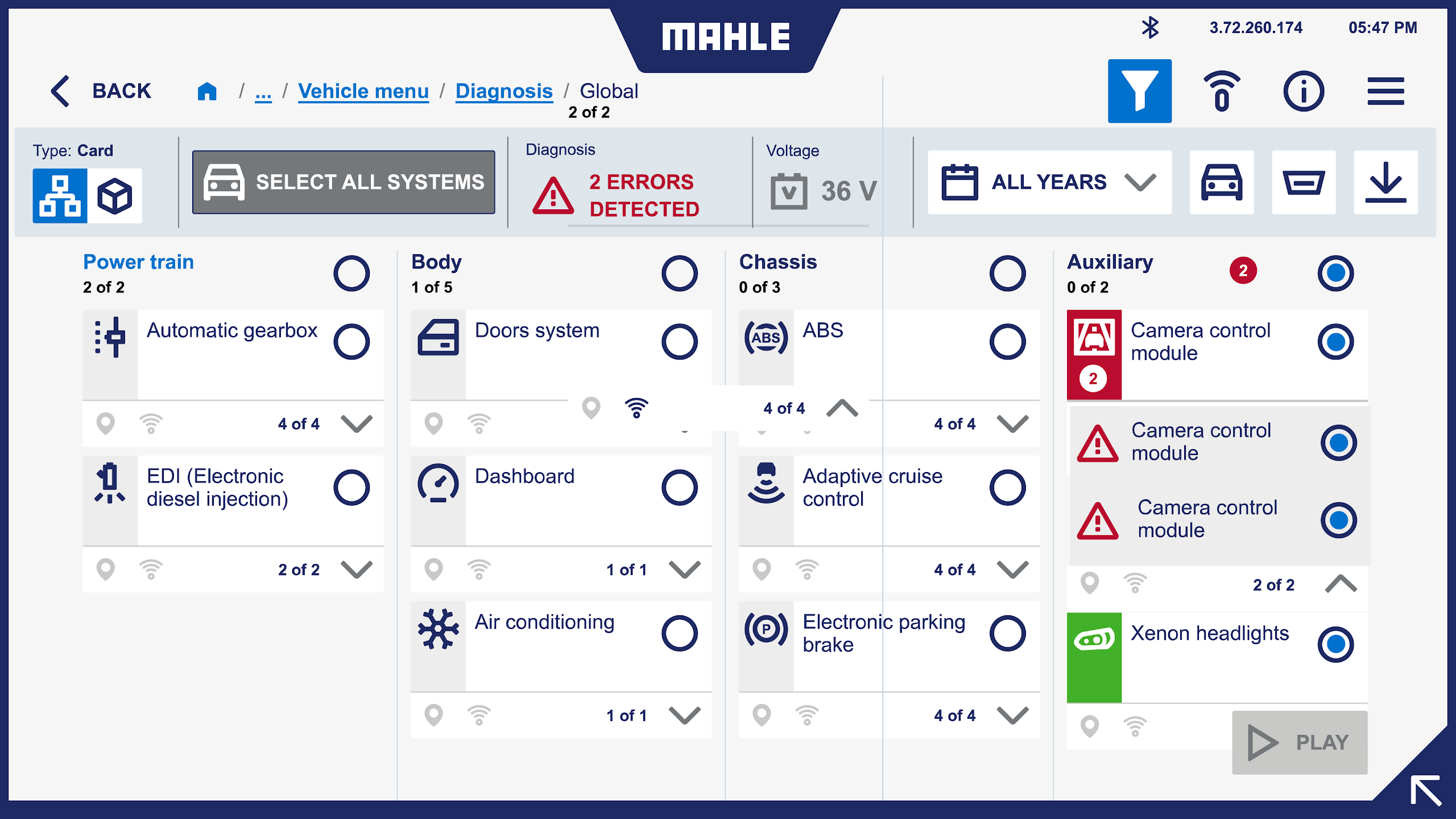




 If you are a customer located in Ireland, spend €180 ex.VAT or more and get free delivery, or for orders under €180 ex.VAT delivery costs €12.50 ex.VAT
If you are a customer located in Ireland, spend €180 ex.VAT or more and get free delivery, or for orders under €180 ex.VAT delivery costs €12.50 ex.VAT

Reviews
There are no reviews yet.