Product Description
Tecnomotor TIS web tech online technical information system
Note: Available in Ireland only. For other countries please contact your local Tecnomotor distributor
Note: Available only to customers that have a Tecnomotor diagnostic tool and a valid subscription
Tecnomotor TIS web tech is an intuitive, easy-to-use technical information system that has been honed over years of development to become the leading source of accurate information. TIS web tech covers essential data required to carry out diagnostic, electrical repairs and some mechanical technical data.
With electrical systems and advanced technologies becoming an ever more significant feature in modern cars, it has become essential to have quality technical information, diagrams and test information.
Tecnomotor TIS tech tech online technical information system can be used from your PC/lap top or direct from you Tecnomotor diagnostic tool,
Works on the following Tecnomotor diagnostic tools Socio x3, Socio 400, Socio x5, Socio x6.
The big advantage when using on any of the above Tecnomotor diagnostic tools is that when you select the vehicle in the diagnostic tool and start your diagnostic and then you want to look up some technical information you just click on the TIS web icon and it automatically opens up the relevant data in TIS web for that car so you dont have to select the vehicles details again and you can switch between the TIS web and diagnostics with just one click
And if you dont have a Tecnomotor diagnostic tool or you want to use the system separately you can use on your standard PC or lap top
One subscription allows you to use the system for 1 year on a Tecnomotor device or any lap top or PC
But you can only be logged in on one device at a time
Tecnomotor TIS web tech technical data includes: (depending on make and model and what information is developed)
- Service indicator reset
- Timing belt; removal/installation
- Timing chain; removal/installation
- Ancillary drive belt; removal/installation
- Pollen filter locations
- Clutch: removal/installation
- Manual transmission; removal/installation
- Wheel alignment data
- Emission data
- Brake dimensions
- Electrical data for batteries and alternator
- Engine specifications
- Other technical data
- Tyre pressure monitoring system
- Torque settings
- Lubricants and fluids filling capacities
- Fuse and relay box locations
- Fuse and relay overview
- Wiring diagrams
- Component locations and information
- Fault codes (manufacturer and EOBD)
- VESA Diagnostics wizard guided component tests
- Pin data
- DPF filter information
- Ground point locations
- EOBD connector location
- Control unit locations
- Battery disconnection/reconnection procedures
- High-voltage circuit deactivation procedures
- Keys and remote control
- Electronic parking brake EPB procedures
- Warning lights and indicators
- And much more
The main difference in TIS Web full and TIS Web Tech can be seen in the below images
TIS Web full:
TIS Web full will have all the below buttons active and will have all information available active (depending on make and model and what information is developed)
TIS Web full will have all the options in TIS Web Tech and the following extra options
- Spare Times: OEM Parts look up by make model or search by OE code and cross reference to after market parts and service and repair times
- Lists: Parts look up by OE or after market part number
- Car Check: Printable service check lists
- List Tyres: Tyre sizes
- Check Intervals: Maintenance schedules
- Technical Drawings: Technical drawings of many different mechanical and body components
- Lubricants And Fluids: Lubricants and fluids recommend OE part numbers

TIS Web Tech:
TIS Web Tech will only have the following selections active (depending on make and model and what information is developed) note how other icons are greyed out in the below image
- Electronics: which will include ,Fuse and relay box locations, Fuse and relay overview, Wiring diagrams, Component locations and information, VESA Diagnostics wizard guided component tests, Pin data, Ground point locations, EOBD connector location, Control unit locations, Electronic/Electrical component locations,
- Code Search Error: Fault codes (manufacturer and EOBD)
- Manuals: which will include, Battery disconnection/reconnection procedures, High-voltage circuit deactivation procedures, Service indicator reset, Timing belt removal/installation, Timing chain removal/installation, Ancillary drive belt removal/installation, Clutch removal/installation, Manual transmission removal/installation, Keys and remote control, TPMS, DPF filter information, and much more depending on vehicle make and model
- Technical Data: which will include, Wheel alignment data, Emission data,Other technical data, Torque settings, Filling capacities, Pollen filter locations, Brake dimensions, Electrical data for batteries and alternator, Engine specifications,

Only logged in customers who have purchased this product may leave a review.



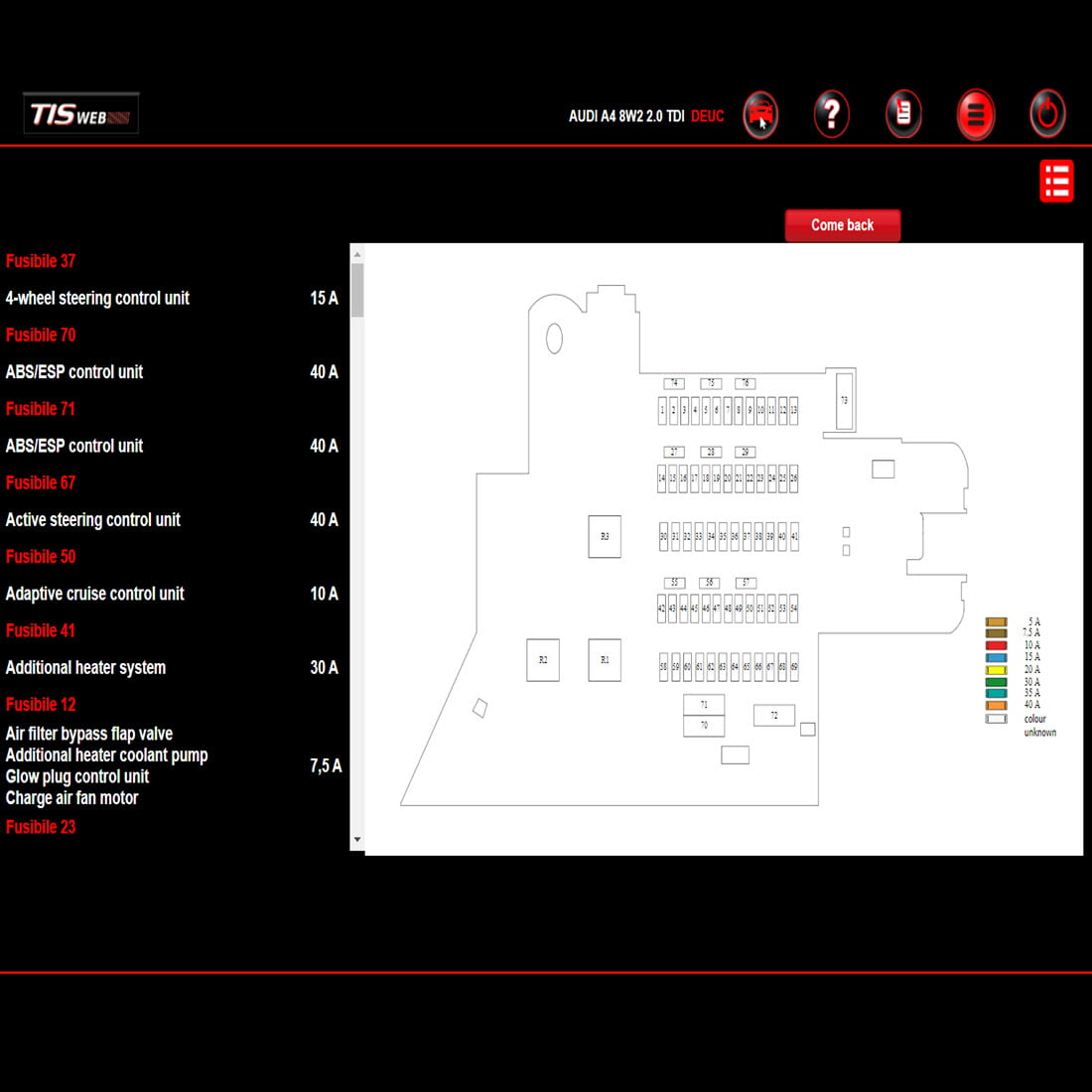
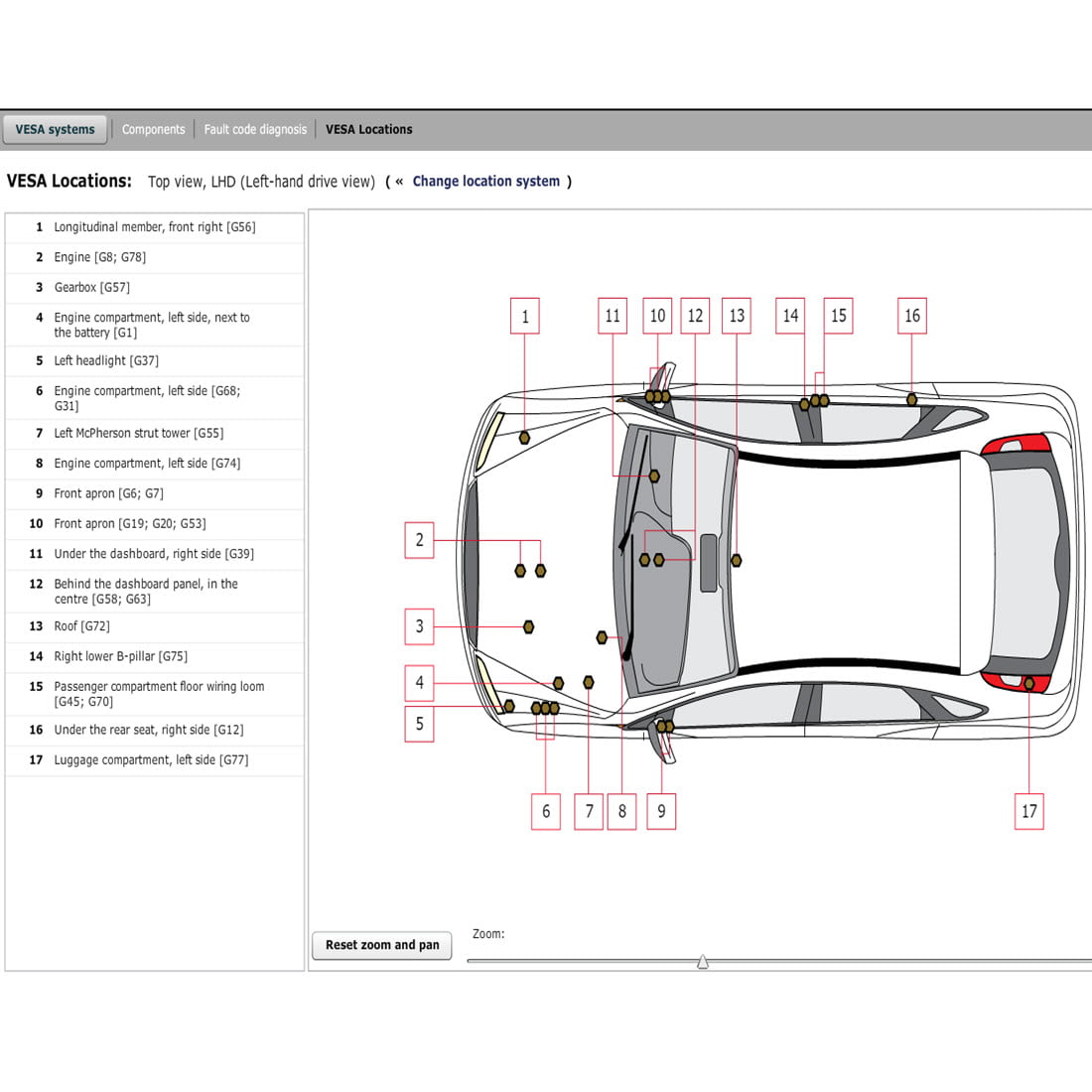
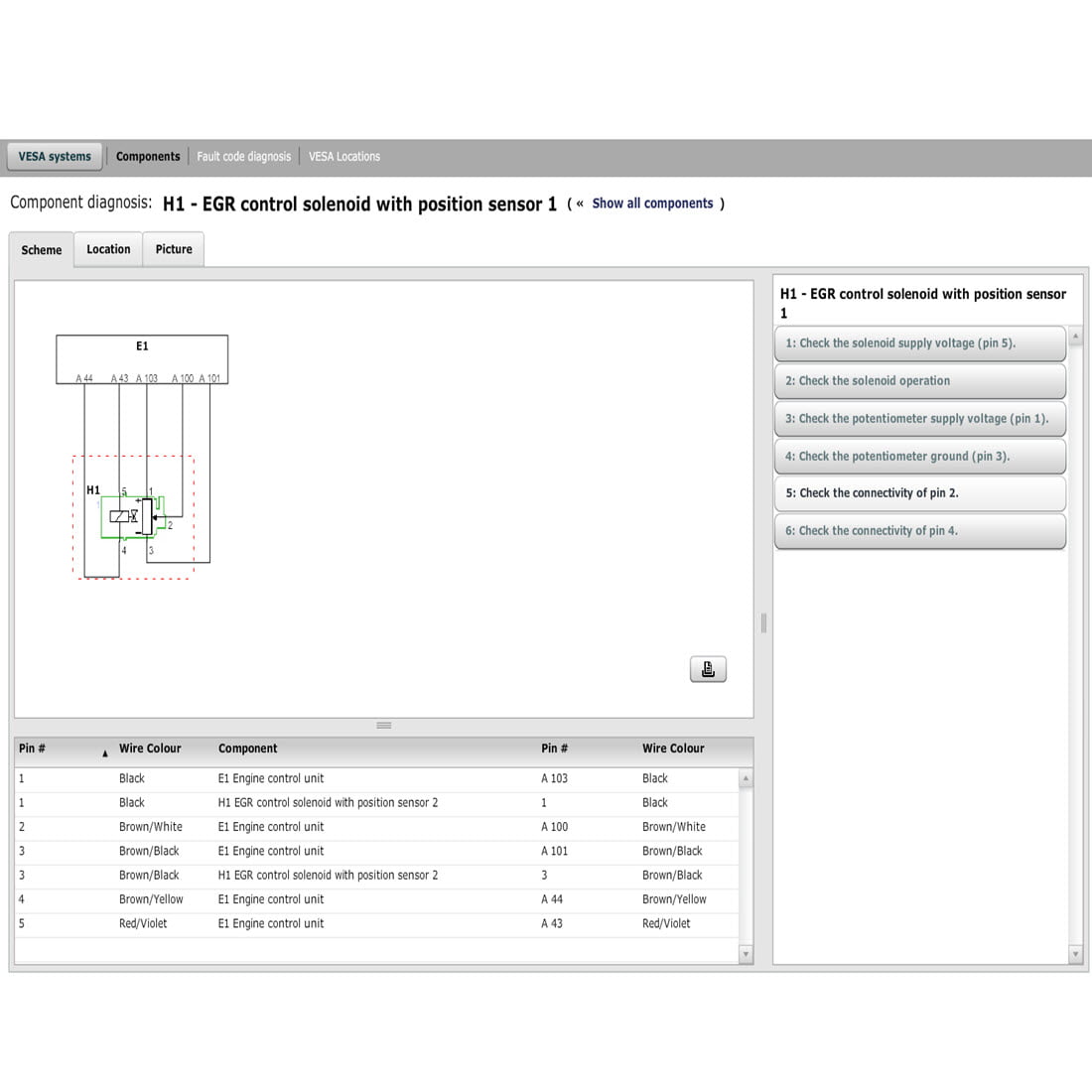
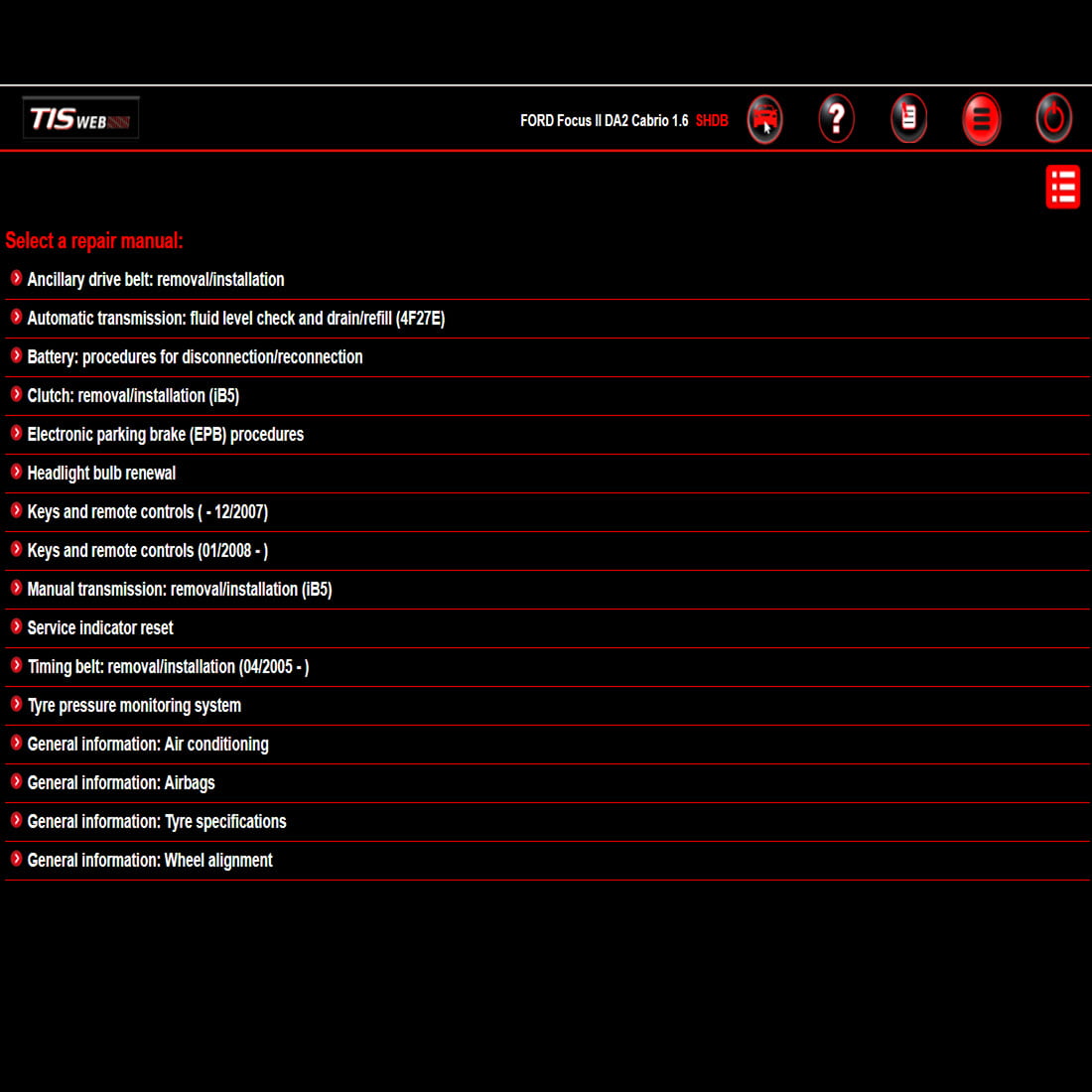
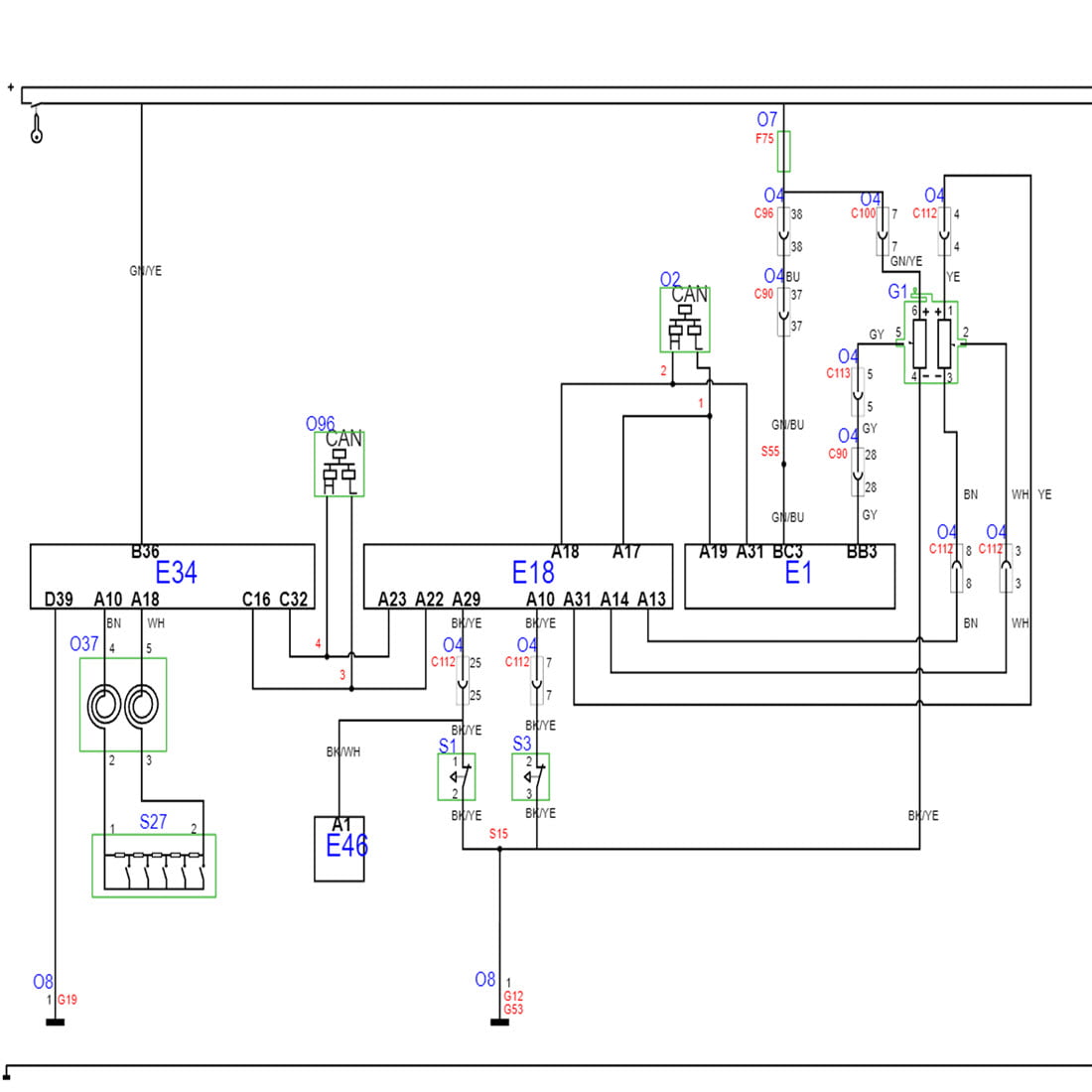
 If you are a customer located in Ireland, spend €180 ex.VAT or more and get free delivery, or for orders under €180 ex.VAT delivery costs €12.50 ex.VAT
If you are a customer located in Ireland, spend €180 ex.VAT or more and get free delivery, or for orders under €180 ex.VAT delivery costs €12.50 ex.VAT


Reviews
There are no reviews yet.